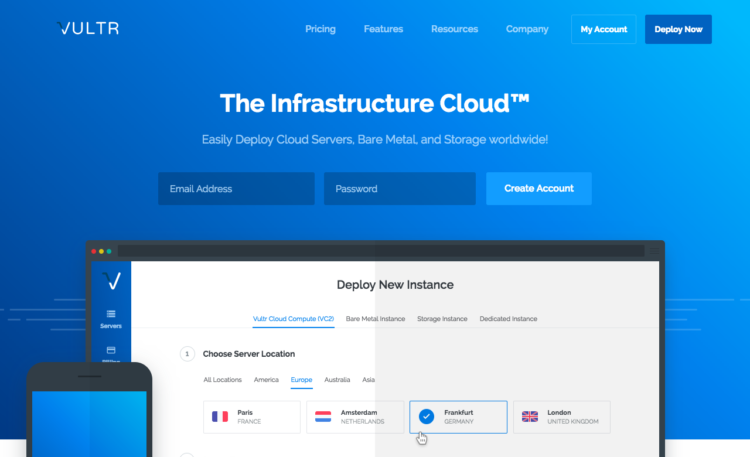【PR】当Webサイトのコンテンツにはプロモーション(広告)が含まれています
スポンサードサーチ
以前、安価なVPSのVultr VC2の契約をしてUnixBenchでベンチマークまでやってみたで書いたクラウドサービスのVultrでは、High Frequency ComputeというCPUクロックを高速化したインスタンスが2019年6月10日にリリースされています。
今回、この新しいHigh Frequency ComputeにCentOS 8を入れて、UnixBenchでスコアを計測してみました。
目次
High Frequency Computeのサービス内容
High Frequency Computeは、Vultrでは以下のように書かれています。
High frequency compute is powered by the fastest architecture available in the Vultr product lineup. All plans include 3+ GHz processors designed to power applications that require the fastest possible single-core performance.
Vultr:High Frequency Compute
抄訳:High Frequency Computeは、Vultrの製品ラインナップの中で利用可能な最速のアーキテクチャを搭載しています。 すべてのプランには、可能な限り高速なシングルコア性能を持った3 GHz以上のプロセッサが用意されています。
NVMe increases throughput over traditional SSD’s. With local NVMe storage you can get the most out of your high clock speed instances by matching local storage performance with the increased throughput of higher clock speed cores.
Vultr:High Frequency Compute
抄訳:SSDの通信プロトコルであるNVMe(Non-Volatile Memory Express)は、従来のSSDよりもスループットを向上させますが、高いクロック速度を持ったコアのスループット向上とローカルストレージのパフォーマンスを一致させることで、クロック速度の高いインスタンスを最大限活用できます。
Geekbench testing reveals up to a 40% gain per vCPU over our current standard compute plans. CPU processing, memory speed, and storage throughput deliver significant increases across the board.
Vultr:High Frequency Compute
抄訳:Geekbenchテストでは、標準のCoputeプランに対して、vCPUあたり最大40%の向上が明らかになっており、 CPU処理、メモリ速度、およびストレージのスループットは、全体的に大幅に向上しています。
用意されているプランと価格
High Frequency Computeのプランと価格は以下の通り。
一番左には、クロスプラットフォームで動作するベンチマークソフトの「Geekbench」で計測した値が表示されています。
| Geekbench Score | ストレージ | CPU | メモリ | 帯域幅 | 月額料金 | 時間当たり価格 |
|---|---|---|---|---|---|---|
| 4883 | 32 GB SSD | 1 CPU | 1024 MB | 1 TB | $6/mo | $0.009/hr |
| 4995 | 64 GB SSD | 1 CPU | 2 GB | 2 TB | $12/mo | $0.018/hr |
| 8924 | 128 GB SSD | 2 CPU | 4 GB | 3 TB | $24/mo | $0.036/hr |
| 12460 | 256 GB SSD | 3 CPU | 8 GB | 4 TB | $48/mo | $0.071/hr |
| 8924 | 128 GB SSD | 2 CPU | 4 GB | 3 TB | $24/mo | $0.036/hr |
| 4995 | 64 GB SSD | 1 CPU | 2 GB | 2 TB | $12/mo | $0.018/hr |
| 4883 | 32 GB SSD | 1 CPU | 1024 MB | 1 TB | $6/mo | $0.009/hr |
Cloud Computeの通常プランの1CPU、メモリ1,024MBで比較してみると以下のように月額料金は1ドル高くなりますが、Geekbench Scoreは倍以上になり、ストレージも大きくなります。
| プラン | Geekbench Score | ストレージ | CPU | メモリ | 帯域幅 | 月額料金 | 時間当たり価格 |
|---|---|---|---|---|---|---|---|
| Compute | 2413 | 25 GB SSD | 1 CPU | 1024 MB | 1 TB | $5/mo | $0.007/hr |
| High Frequency Compute | 4883 | 32 GB SSD | 1 CPU | 1024 MB | 1 TB | $6/mo | $0.009/hr |
UniuxBenchでの測定
GMOクラウド VPSをUnixBenchでベンチマークをしてみた、カゴヤ・クラウド/VPSをUnixBenchでベンチマークをしてみた、安価なVPSのVultr VC2の契約をしてUnixBenchでベンチマークまでやってみたで行なったように、High Frequency ComputeもUnixBenchを使ってベンチーマークをしてみました。
UnixBenchの結果
実際にUnixBenchで測定した結果がこちら。
Systemのドメイン名とCPUは今までと同様消しています。
========================================================================
BYTE UNIX Benchmarks (Version 5.1.3)
System: XXXXXXXXXX: GNU/Linux
OS: GNU/Linux -- 4.18.0-147.8.1.el8_1.x86_64 -- #1 SMP Thu Apr 9 13:49:54 UTC 2020
Machine: x86_64 (x86_64)
Language: en_US.utf8 (charmap="UTF-8", collate="UTF-8")
CPU 0: Intel Core Processor (Skylake, IBRS) (7584.0 bogomips)
x86-64, MMX, Physical Address Ext, SYSENTER/SYSEXIT, SYSCALL/SYSRET
06:32:17 up 48 min, 2 users, load average: 0.80, 2.63, 1.85; runlevel 3
------------------------------------------------------------------------
Benchmark Run: Sat Jun 20 2020 06:32:17 - 07:00:09
1 CPU in system; running 1 parallel copy of tests
Dhrystone 2 using register variables 43887489.7 lps (10.0 s, 7 samples)
Double-Precision Whetstone 7203.8 MWIPS (9.1 s, 7 samples)
Execl Throughput 4078.1 lps (30.0 s, 2 samples)
File Copy 1024 bufsize 2000 maxblocks 616007.3 KBps (30.0 s, 2 samples)
File Copy 256 bufsize 500 maxblocks 163457.8 KBps (30.0 s, 2 samples)
File Copy 4096 bufsize 8000 maxblocks 1890633.1 KBps (30.0 s, 2 samples)
Pipe Throughput 799034.9 lps (10.0 s, 7 samples)
Pipe-based Context Switching 225986.0 lps (10.0 s, 7 samples)
Process Creation 10699.4 lps (30.0 s, 2 samples)
Shell Scripts (1 concurrent) 5181.2 lpm (60.0 s, 2 samples)
Shell Scripts (8 concurrent) 689.9 lpm (60.1 s, 2 samples)
System Call Overhead 457425.4 lps (10.0 s, 7 samples)
System Benchmarks Index Values BASELINE RESULT INDEX
Dhrystone 2 using register variables 116700.0 43887489.7 3760.7
Double-Precision Whetstone 55.0 7203.8 1309.8
Execl Throughput 43.0 4078.1 948.4
File Copy 1024 bufsize 2000 maxblocks 3960.0 616007.3 1555.6
File Copy 256 bufsize 500 maxblocks 1655.0 163457.8 987.7
File Copy 4096 bufsize 8000 maxblocks 5800.0 1890633.1 3259.7
Pipe Throughput 12440.0 799034.9 642.3
Pipe-based Context Switching 4000.0 225986.0 565.0
Process Creation 126.0 10699.4 849.2
Shell Scripts (1 concurrent) 42.4 5181.2 1222.0
Shell Scripts (8 concurrent) 6.0 689.9 1149.8
System Call Overhead 15000.0 457425.4 305.0
========
System Benchmarks Index Score 1098.5
以前の結果と比較したものがこちら。
| サービス名 | OS | CPU | ストレージ | メモリ | UnixBenchスコア |
|---|---|---|---|---|---|
| Vultr VC2 VPS 20GB SSD | CentOS 7.4 | 仮想1コア | 20GB | 512 MB | 848.4 |
| Vultr High Frequency Compute CPU:1CPU メモリ:1024 MB 32 GB SSD | CentOS 8.2 | 仮想1コア | 32GB SSD | 1GB | 1,098.5 |
スワップファイル(swap)を作成して有効に
freeコマンドを叩くと、Swapがありません。
free -m
total used free shared buff/cache available
Mem: 840944 170368 80824 26720 589752 479732
Swap: 0 0 0Swapがないので、以下のコマンドで2GBのファイルを作ります。
参考:Vultr:Setup Swap File on Linux
dd if=/dev/zero of=/swapfile count=2048 bs=1M2048+0 records in 2048+0 records out 2147483648 bytes (2.1 GB, 2.0 GiB) copied, 2.01338 s, 1.1 GB/s
swapfileが出来た事を確認。
ls / | grep swapfileswapfile
ファイルのパーミッションを変更。
chmod 600 /swapfileパーミッションの変更を確認。
ls -lh /swapfile-rw-------. 1 root root 2.0G Jun 20 08:08 /swapfile
Swapファイルをアクティベーション。
mkswap /swapfileSetting up swapspace version 1, size = 2 GiB (2147479552 bytes) no label, UUID=eeb66143-f36d-4718-b75d-5b47141fc36c
Swapファイルを有効化。
swapon /swapfile再度、freeコマンドで確認。
free -m
total used free shared buff/cache available
Mem: 821 169 64 25 586 486
Swap: 2047 0 2047Swapが出来ましたので、再起動時にSwapを有効化。
nano /etc/fstab#
# /etc/fstab
# Created by anaconda on Wed May 27 21:22:00 2020
#
# Accessible filesystems, by reference, are maintained under '/dev/disk/'.
# See man pages fstab(5), findfs(8), mount(8) and/or blkid(8) for more info.
#
# After editing this file, run 'systemctl daemon-reload' to update systemd
# units generated from this file.
#
UUID=f0f1a0d1-7545-4851-b1ab-2f5737204420 / ext4 defaults 1 1最後に以下を追記。
/swapfile none swap sw 0 0再起動をしてもSwapがあればOK。
UnixBenchの再測定結果
再度、UnixBenchで測定した結果がこちら。
========================================================================
BYTE UNIX Benchmarks (Version 5.1.3)
System: XXXXXXXXXX: GNU/Linux
OS: GNU/Linux -- 4.18.0-193.6.3.el8_2.x86_64 -- #1 SMP Wed Jun 10 11:09:32 UTC 2020
Machine: x86_64 (x86_64)
Language: en_US.utf8 (charmap="UTF-8", collate="UTF-8")
CPU 0: Intel Core Processor (Skylake, IBRS) (7584.0 bogomips)
x86-64, MMX, Physical Address Ext, SYSENTER/SYSEXIT, SYSCALL/SYSRET
10:12:38 up 1:45, 1 user, load average: 0.00, 0.00, 0.00; runlevel 3
------------------------------------------------------------------------
Benchmark Run: Sat Jun 20 2020 10:12:38 - 10:40:30
1 CPU in system; running 1 parallel copy of tests
Dhrystone 2 using register variables 43774326.4 lps (10.0 s, 7 samples)
Double-Precision Whetstone 7220.9 MWIPS (9.1 s, 7 samples)
Execl Throughput 4130.7 lps (30.0 s, 2 samples)
File Copy 1024 bufsize 2000 maxblocks 612972.9 KBps (30.0 s, 2 samples)
File Copy 256 bufsize 500 maxblocks 160348.9 KBps (30.0 s, 2 samples)
File Copy 4096 bufsize 8000 maxblocks 1944422.7 KBps (30.0 s, 2 samples)
Pipe Throughput 800629.5 lps (10.0 s, 7 samples)
Pipe-based Context Switching 226799.0 lps (10.0 s, 7 samples)
Process Creation 10816.2 lps (30.0 s, 2 samples)
Shell Scripts (1 concurrent) 5306.2 lpm (60.0 s, 2 samples)
Shell Scripts (8 concurrent) 713.6 lpm (60.0 s, 2 samples)
System Call Overhead 459346.4 lps (10.0 s, 7 samples)
System Benchmarks Index Values BASELINE RESULT INDEX
Dhrystone 2 using register variables 116700.0 43774326.4 3751.0
Double-Precision Whetstone 55.0 7220.9 1312.9
Execl Throughput 43.0 4130.7 960.6
File Copy 1024 bufsize 2000 maxblocks 3960.0 612972.9 1547.9
File Copy 256 bufsize 500 maxblocks 1655.0 160348.9 968.9
File Copy 4096 bufsize 8000 maxblocks 5800.0 1944422.7 3352.5
Pipe Throughput 12440.0 800629.5 643.6
Pipe-based Context Switching 4000.0 226799.0 567.0
Process Creation 126.0 10816.2 858.4
Shell Scripts (1 concurrent) 42.4 5306.2 1251.5
Shell Scripts (8 concurrent) 6.0 713.6 1189.3
System Call Overhead 15000.0 459346.4 306.2
========
System Benchmarks Index Score 1107.2
少しスコアが上がりましたが、VultrのWebサイトに記載されている「Geekbench」2倍とまではいかないですね。
| サービス名 | OS | CPU | ストレージ | メモリ | UniuxBenchスコア |
|---|---|---|---|---|---|
| Vultr VC2 VPS 20GB SSD | CentOS 7.4 | 仮想1コア | 20GB | 512 MB | 848.4 |
| Vultr High Frequency Compute 1回目 CPU:1CPU メモリ:1024 MB 32 GB SSD | CentOS 8.2 | 仮想1コア | 32GB SSD | 1GB | 1,098.5 |
| Vultr High Frequency Compute 2回目 CPU:1CPU メモリ:1024 MB 32 GB SSD | CentOS 8.2 | 仮想1コア | 32GB SSD | 1GB | 1,107.2 |
CentOS 8はCentOS 7よりもパフォーマンスが上がっているというのを聞いていましたが、Vultrの利用ユーザー数の問題か、極端に差があるとまでは言えないですかね。
ECサイト&マーケットプレイスサイトを低コスト・短納期で構築するなら
多言語・多通貨対応ECサイト&マーケットプレイスサイト構築パッケージ CS-Cart は、B2C、B2B、B2B2C、B2B2Bのどのビジネスモデルにも対応したECサイト&マーケットプレイスサイトを低コスト・短納期で構築が可能です。
ECサイトやマーケットプレイスサイトの構築を検討している場合には、是非ご検討ください。
経営課題の解決でお困りではありませんか?
DXを始めとするITを使った経営課題の解決が上手くいっていない企業は数多くあります。
それは、単なるソリューションの導入や、社内人材への丸投げとなっており、課題解決がゴールになっていないからです。
そのためには、経営とITを理解した人材が、経営者層と共に取り組み、経営者の頭の中を可視化することが必須要件です。
現在、1時間の無料オンライン・コンサルティングを実施しております。
是非この機会にご相談ください。
経営課題を解決するWebサイト構築の最適解は?
経営課題を解決するWebサイトとは、何をおいてもWebサイトに集客する事が必須要件です。
そうなると、最強のWebサイトとは「検索エンジンへの登録と分析、GA4での現状分析ができ、集客のための実施施策に落とし込みができ、コンバージョンに繋げられ、改善の分析ができるWebサイト」一択です。
まずは、現状のWebサイトが経営課題を解決することができるのかをまずご相談ください。
ECサイトの最適解はクライアント毎に異なります
経営課題を解決する最適なECサイト、越境ECサイト、BtoB ECサイト、マーケットプレイスを構築するためのシステムは、クライアント毎に異なります。
まずは、御社にとって経営課題を解決するには、どういったシステムが必要であり、ASP、SaaS、パッケージ、フルスクラッチのどれが最適なのかの検証が必要です。
スポンサードサーチ